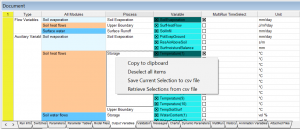The selection of output variables has sometimes been problematic since the selection
has been stored in the document (sim) file and changes have only been possible to make in a document that is representing a document prior running.
In the new version 3 new useful options are added.
1) Removing all previous selection
2) Storing actual collection to a comma separated file
3) Retrieving selection by reading from a comma separated file (same format as point 2)
The options will be made available after right click in the Output Variable Sheet.
The user can then easily change the content of saved selection or create new selection by use of any simple text editor that reads the simple file format.
Note that lines could be deleted or the store flag could be changed.
However – you are recommended to not touch the header line or the full name of the output variables
since they need to be precise as the format of the file created when storing actual collection.
Some more bugs was removed with respect to correct plotting of variables. Note that the Chart Type identification as Time series or Scatter plots and the corresponding x-axis have been problematic.